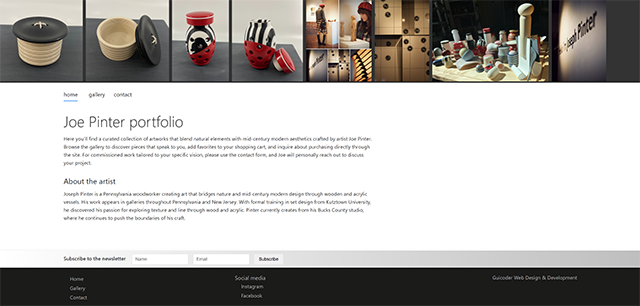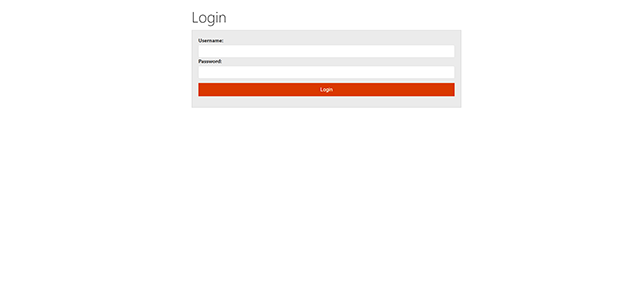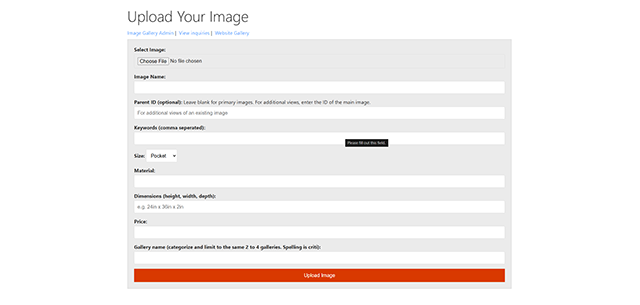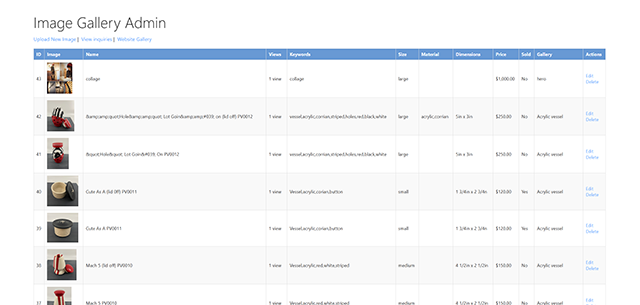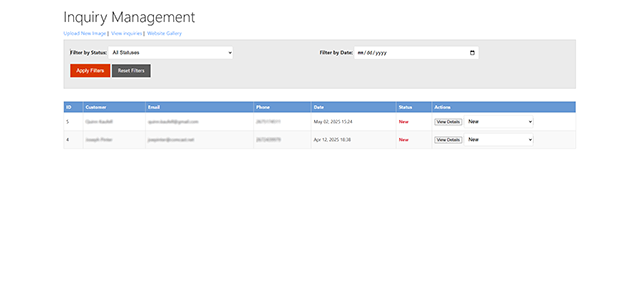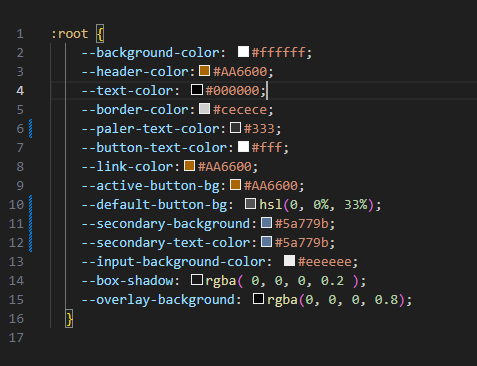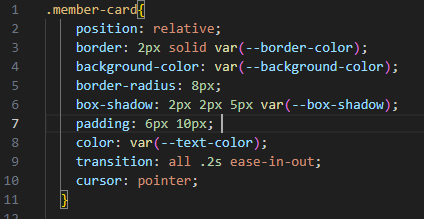Dynamic Title and Meta Tags
As a web developer, your portfolio site is often the first impression potential clients have of your work. But what good is a beautiful React portfolio if no one can find it? Recently, I upgraded my portfolio’s SEO implementation and learned some valuable lessons about dynamic meta tag management in client-side React applications.
The Old Approach: Static HTML Limitations
My original setup was basic:
- Static
index.htmlwith generic meta tags - Same title and description for every page
- No social media optimization
- Limited search engine visibility
This approach works for simple sites, but portfolio sites need page-specific SEO to properly showcase different sections like resume, projects, and services.
React Helmet: The Deprecated Solution
Initially, I considered React Helmet, the traditional go-to library for dynamic meta tags. However, research revealed it’s deprecated and no longer maintained. Many tutorials still recommend it without mentioning better alternatives exist.
React 19 Document Metadata: Promising but Limited
React 19 introduced native support for dynamic document metadata – the ability to render <title>, <meta>, and <link> tags anywhere in your component tree with React automatically hoisting them to the document head.
The Problem: This feature requires server-side rendering to work in production. For client-side React apps, the meta tags remain in the component body instead of being moved to the document head, providing zero SEO benefit.
The Real Solution: react-helmet-async
For client-side React applications, react-helmet-async is the current best practice. It’s actively maintained and properly handles dynamic meta tags in production builds.
Installation
npm install react-helmet-async
Note: If you’re using React 19, you may need to force install:
npm install react-helmet-async --legacy-peer-deps
Setup
Wrap your app with the HelmetProvider:
// main.tsx
import {HelmetProvider} from 'react-helmet-async';
createRoot(document.getElementById('root')!).render(
<HelmetProvider>
<App />
</HelmetProvider>
);
Implementation
Create a reusable SEO component:
import {useLocation} from 'react-router-dom';
import {Helmet} from 'react-helmet-async';
const seoData = {
'/': {
title: 'Alan Werstler - Web Developer | Portfolio & Resume',
description: 'Experienced React developer specializing in front-end development...',
keywords: 'Alan Werstler, web developer, React developer, Seattle'
},
'/resume': {
title: 'Resume - Alan Werstler | Web Developer',
description: 'View my technical skills and professional experience...',
keywords: 'Alan Werstler resume, web developer experience'
}
// Additional pages...
};
export function SEO() {
const location = useLocation();
const seo = seoData[location.pathname] || seoData['/'];
return (
<Helmet>
<title>{seo.title}</title>
<meta name="description" content={seo.description} />
<meta name="keywords" content={seo.keywords} />
{/* Open Graph for social sharing */}
<meta property="og:title" content={seo.title} />
<meta property="og:description" content={seo.description} />
<meta property="og:url" content={`https://yourdomain.com${location.pathname}`} />
{/* Structured data for search engines */}
<script type="application/ld+json">
{JSON.stringify({
"@context": "https://schema.org",
"@type": "Person",
"name": "Your Name",
"jobTitle": "Web Developer"
})}
</script>
</Helmet>
);
}
Add to your App component:
function App() {
return (
<div>
<SEO />
<Routes>
{/* your routes */}
</Routes>
</div>
);
}
Troubleshooting: When Updates Don’t Work
Some setups may experience issues where meta tags don’t update on route changes. If this happens, try forcing a re-render:
import {useState, useEffect} from 'react';
export function SEO() {
const location = useLocation();
const [key, setKey] = useState(0);
useEffect(() => {
setKey(prev => prev + 1);
}, [location.pathname]);
return (
<Helmet key={key}>
{/* your meta tags */}
</Helmet>
);
}
Comprehensive SEO Strategy
The complete implementation includes:
Dynamic Meta Tags
- Route-specific titles and descriptions
- Relevant keywords per page
- Proper canonical URLs
Social Media Optimization
- Open Graph tags for Facebook/LinkedIn
- Twitter Cards for rich previews
- Professional profile images
Structured Data
- JSON-LD markup for search engines
- Person/Organization schema
- Local business data for geographic targeting
Fallback Support
- Enhanced
index.htmlfor JavaScript-disabled users - Progressive enhancement approach
Enhanced index.html Fallbacks
Keep comprehensive fallback meta tags in your public/index.html:
<title>Your Name - Web Developer | Portfolio & Resume</title>
<meta name="description" content="Fallback description for JavaScript-disabled users">
<meta property="og:title" content="Your Portfolio">
<meta property="og:description" content="Professional web developer portfolio">
Results and Benefits
After implementation:
- Each page has targeted SEO metadata
- Social sharing shows professional previews
- Search engines properly index different sections
- Better local SEO for geographic searches
- Improved click-through rates from search results
Key Takeaways
- Avoid React 19’s native metadata for client-side apps – it doesn’t work in production
- Use react-helmet-async as the current best practice
- Implement comprehensive fallbacks in your static HTML
- Test social sharing with Facebook/Twitter debugging tools
- Add structured data for rich search results
- Force re-renders if needed for problematic setups
react-helmet-async Limitations
While react-helmet-async works well, it has some limitations:
- Still requires JavaScript execution (not ideal for all crawlers)
- Social media scrapers may not execute JavaScript
- Performance overhead from additional library
- Potential synchronization issues in complex apps
Alternative Approach: Per-Page Components
For simple sites, consider placing Helmet directly in each page component:
function HomePage() {
return (
<>
<Helmet>
<title>Home - Your Portfolio</title>
<meta name="description" content="Welcome to my portfolio" />
</Helmet>
{/* page content */}
</>
);
}
This approach can be more reliable for route-based updates.
Conclusion
Dynamic SEO for client-side React applications requires careful tool selection. While React 19’s native document metadata looks promising, it’s only viable for SSR applications. For client-side portfolios, react-helmet-async remains the best solution, providing reliable meta tag management with proper fallback strategies.
The investment in proper SEO implementation pays dividends in discoverability and professional presentation. Your portfolio represents your technical skills – make sure search engines and social media platforms can showcase it properly.